Getting the right number and type of GoPro accessories will help you to shoot some great footage for that holiday edit. But you need it to be fairly compact, usable and add value to the camera. Carrying loads of gear ‘just in case’ is counter productive as you’ll probably not even use it anyway. It’s all about keeping it simple.
All of these suggestions will happily work with the entire GoPro range including the Hero 4 and Hero 4 Session.
Lowe Pro Dashpoint AVC:
Firstly if the main items of my gear don’t fit in a Lowe Pro Dashpoint AVC it isn’t going. The case is designed for one camera but will happily take two GoPros.







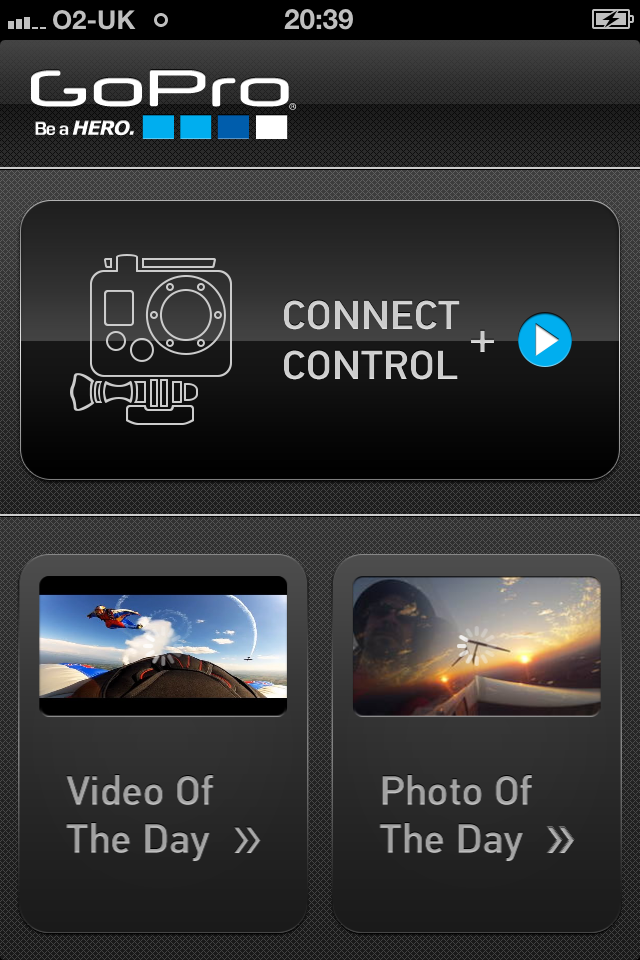




Recent Comments