The long awaited App for the GoPro Wifi Bac is now avilable on iTunes. The App is free but requires you to have a GoPro Hero 2 and Wifi Bacpac kit or a Hero 3 (Wifi is built in). A firmware update is required before you attempt to connect the App.
With the GoPro App you can now control your GoPro camera remotely using an iPhone, iPad, or iPod touch. Features include: full control of all camera settings; live, remote viewfinder/preview of your iPhone/iPod or iPad for easy shot framing, and more.
In my case I have connected my iPhone to the camera so will refer to iPhone throughout this write up with the understanding that other iOS devices can be connected.
To connect the iPhone to the GoPro I switched on the GoPro/Bacpac and navigated to the Wifi settings on the camera menu and selected the Phone/Tablet option. On my iPhone I went to settings, switched on the Wifi and connected to the GoPro Wifi network. A password is requested. The default password is “goprohero”.
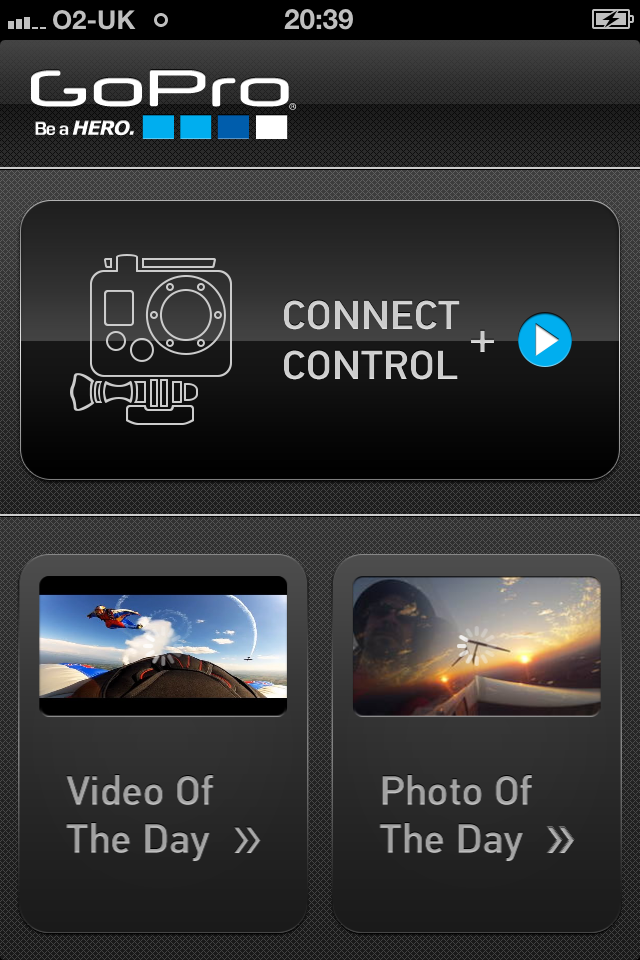



Recent Comments