The new GoPro Hero 4 Session landed at Unsponsored HQ almost six months ago. After pretty regular use (more than my GoPro Hero 4 Black edition) it is now time to review. The Session is GoPro’s latest POV action camera and the first to break away from what has been a fairly standard GoPro cuboid shape.
When I purchased the Session the RRP was well over £300. We’ve had a fair bit of time with the camera so it is now time for the GoPro Hero 4 Session – Review.
Within this review I have mixed in some screenshots taken from some 1080p footage filmed with the Session 4 on a very overcast and challenging light condition kind of day.
Overview:
The Session does not require a waterproof housing but uses a Frame Mount (2 supplied). Interestingly both Frames include a facility to attach a tether. Unfortunately a tether isn’t supplied. Some may be concerned that the glass may get damaged as there is no housing, yes in theory it could, but replacements can be purchased direct from GoPro if damage was to occur. This is the same with the glass on the housings that can also be replaced if required. So I am not overly concerned about that at all. At the end of the day it’s been purchased to get hammered.
A small but very bright white text on black LCD screen keeps you up to date on the cameras settings, although setting changes need to be carried out via the App or GoPro Remote (not included).
In the image above you can make out a ridge on both the front and back of the camera. This helps lock the camera into the Frame and prevents the camera being knock out. As the camera is a cube it is easy to side mount the camera on say a helmet without having to deal with any additional connectors to get the mount right. The camera simply rotates within the Frame mount and away you go.
The low profile of the camera when in the Frame is also a great bonus as there is a slight reduced chance of hitting it or being snagged up.
Behind the one door is a slot for the Micro SD Card and a port for the USB transfer/charging lead. This lead is supplied within the accessory pack but it has to be noted that this is different to the USB leads used on the GoPro Hero 4 and 3+ cameras. The lead is also super short so I have replaced it with a 0.9m version from Anker.
Other than the items already mentioned you also get a new ball joint QR, paperwork, sticker, and two sticky mounts. It would be really nice if GoPro would at least double the number of sticky mounts that are provided with the cameras.
Interestingly both the ball joint and the low profile frame mount use a new rubber piece to lock the QR in place. This is quite neat and I would like to see this feature on all future QRs.
Micro SD cards are still the order of the day with a max capacity of 64GB for the Session. My thoughts on the best cards for the GoPro Hero4 Session can be found here.
The table in the image below compares all of the GoPro range currently available to purchase even if they are discontinued. You’ll see many of the features that belong to the Session appear in many different columns but doesn’t have a pattern. The Session has bits and bobs from various different editions making it quite difficult to do a like for like comparison by simply looking at the data.
The Session 4 has two buttons. One on the top that allows you to film or take stills with one press of the button. A quick press starts filming (up to 1080p), a slightly longer press will start taking still images (up to 8MP). The button on the back of the camera allows you to switch on/off connectivity.
To take care of any of the settings you need to use the App on your phone.
The LED in the top right hand corner (front) and bottom right (back) flash red when recording and blue when WiFi is switched on. If both are occurring the flashes alternate between red and blue. This feature can be switched on/off to save power.
Both video and still quality is pretty good. I’ll not post a video comparison here as there are plenty of side by side videos out there. Suffice to say it’s not the same as the GoPro Hero 4 Black edition but if you were to use a Hero 4 Silver with the same settings as the Session by the time its compressed and uploaded to the Internet there isn’t a great deal in it. It is probably on par with the Hero 3+ range in many respects and certainly beats the Hero and Hero+.
After using the camera for an extended period of time the battery has bedded in nicely and offers on average around 2 hours 10 minutes of recording time. This is way better than I was expecting given the numerous negative reviews of the camera.
At its original price point of around £329.99 it was probably well over priced given that it was only really the form factor that set it apart and was only really £40 less than the Hero 4 Black edition. Now that the price has dropped to £159 I think that Session 4 is a better proposition and may well be the best allrounder for paddle sports. Yes there are compromises but I still find myself going for the Session over the Hero 4 Black most of the time. It is still the form factor, the low profile when worn on a helmet and the weight that wins.
So if you want a small form factor camera, with a pretty good range of features and video/still capabilities then the Session 4 is pretty good choice. You could of course wait for the new Session 4+ or Session 5!
I’d be interested in hearing peoples thoughts on the GoPro Hero 4 Session via the Leave A Reply section below.













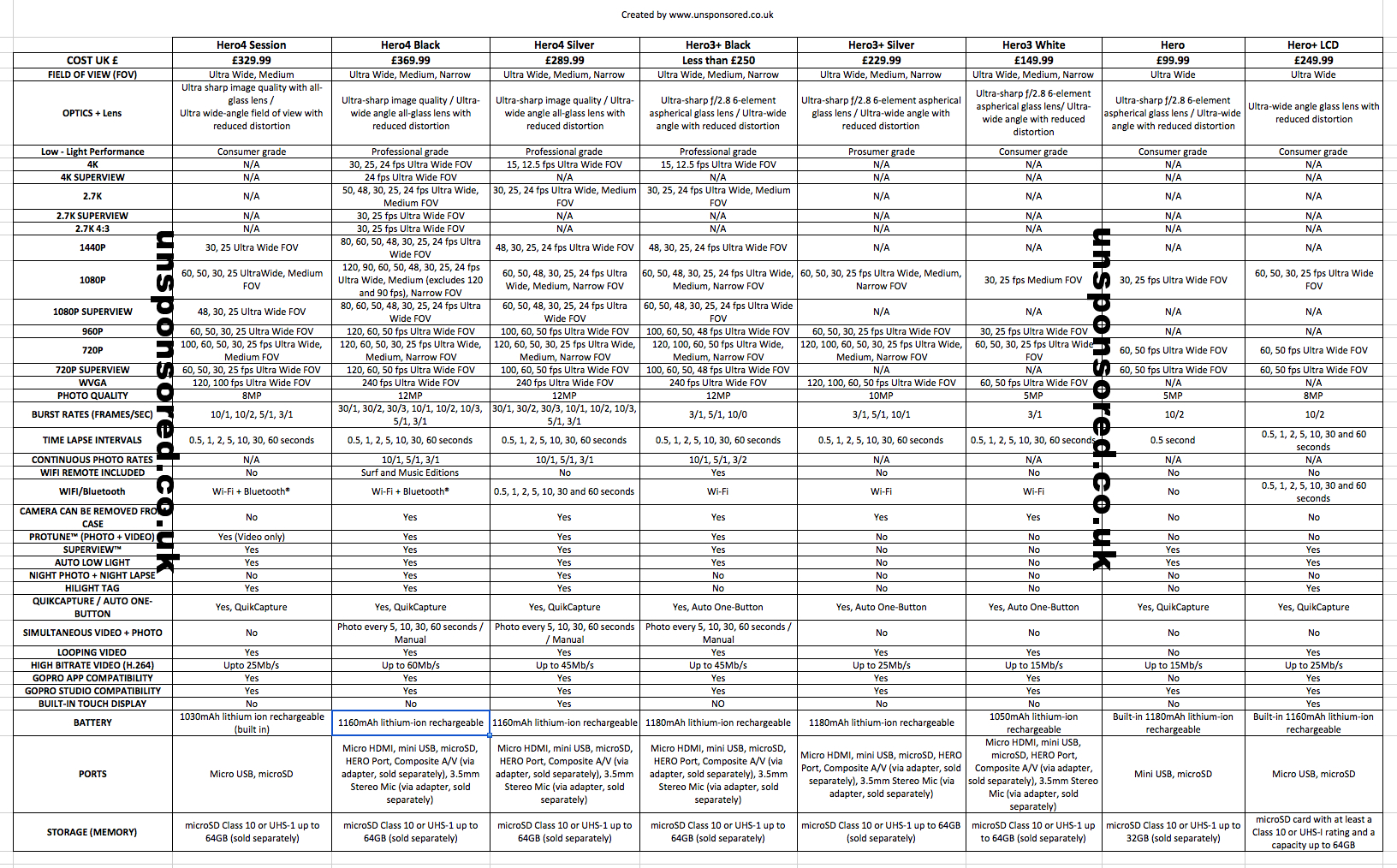













A lot of time paddling is spent in gorges with low light and then very bright, reflective scenes. I am mainly concerned about video image quality. How does the session compare to the 4 silver in terms of video for kayaking? I’ve seen a bunch of hero 4 silver footage from my friends’ cameras and it’s a tonne better than the hero 2 i currently have, so is the session equally as good as the 4?
You’ll find the session a big step up from the Hero2. Low light video is very similar to the silver 4. Zak Dunnings has moved from the Silver 4 to the Session and has been very impressed after using it in similar conditions that you have described. As I’ve said in the review its my go to camera even though I own a Black 4.
I always use my GoPro in doing adventure/outdoor sports. Now, I use GoPro hero 5 for my sports activities.